
Nintendo produced and started selling its 3rd palm-sized gaming console in 2001. A second release called the Game Boy Advance SP came with a brighter screen and better batteries was in stores in 2003. Nintendo came out with yet another version of this system called the Game Boy Micro is smaller, lighter and has inter-changeable faces and was released in 2005. Some of the top games for the GBA include Advance Wars, Super Mario Advance 2 and 4, The Legend of Zelda: A Link to the Past, Metroid Fusion, and The Legend of Zelda: The Minish Cap.
The best Game Boy Advance Emulators are:
Nintendo Game Boy Advance Emulators for Android
#1 – My Boy! (Version 1.5.22)

Awesome emulator for Android. Plays games at full speed. There’s a free version and a paid version.
#2 – GBA.emu (Version 1.5.14)

This is another great GBA emulator for Android. All the .emu Android emulators are top notch.
#3 – GameBoid (Version 2.4.7)
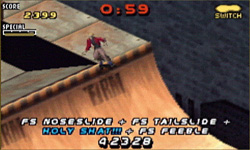
GameBoid plays most roms at full speed and is one of the best GBA emulator available for Android.
#4 – TigerGBA (Version 2.7.4)

TigerGBA is another solid free emulator for Android devices.
The Gameboy Advance emulators will get you back on your gaming feet quick! We have found the best ones that were ever created. The interesting purplish color of the handheld system wasn’t liked by many. We thought it were strange to pick that color when most of the targeted audience for this gaming system were boys to men that probably would have preferred a nice blue, green, black, or even a really cool clear case. It could have been pink though, that would have been worse and had that been the case probably everybody would have been looking for an emulator even back then when it first came out.
